Ada yg belum tau graffiti itu
apa? Graffiti sejenis seni
abstrak yg biasanya berupa
tulisan. Namun abstrak dalam
graffiti biasanya masih bisa
dibaca secara mudah. Nah, ada yg
berfikir buat Graffiti di PC?
Sampai sekarang saya juga susah
cari softwarenya, cuma nemu
beberapa tools yang bisa buat
bikin Graffiti walaupun itu ga
bagus² amat. Tapi paling tidak,
kita bisa bikin graffiti kecil
kecilan. Nah, cara buatnya yaitu
ada 2 cara :
Pertama
yaitu dengan menuju ke sumber
situs
http://www.graffiticreator.net
disitu kamu bisa buat graffiti.
Tapi kelemahannya adalah untuk
membuatnya harus ONLINE.
Kedua
yaitu dengan download beberapa
aplikasi + mini tutorial. Dengan
cara ini, anda bisa buat graffiti
tanpa harus online alias OFFLINE.
Berikut Ane kasih Link Untuk
mendownload aplikasinya :
Download
Direkomendasikan untuk
mendownload 3 file tersebut agar
bisa melihat hasilnya yg lebih
bagus. Namun, itu terserah anda.
Ini hanya dasarnya, anda bisa
modifikasi sendiri hasil karya
anda dengan Photo Editing
lainnya.
NB: Tutorial ada dalem .rar nya.
Semoga Bermanfaat
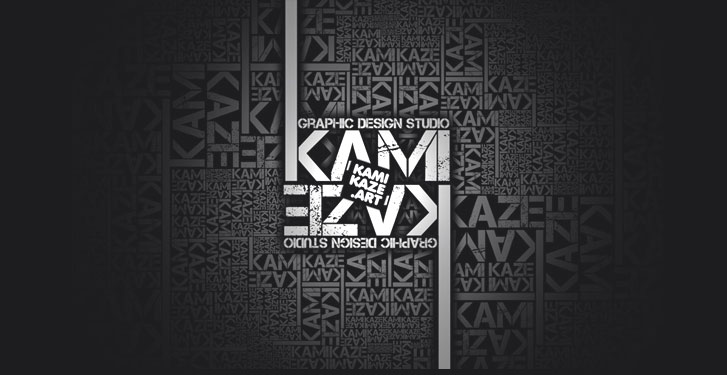


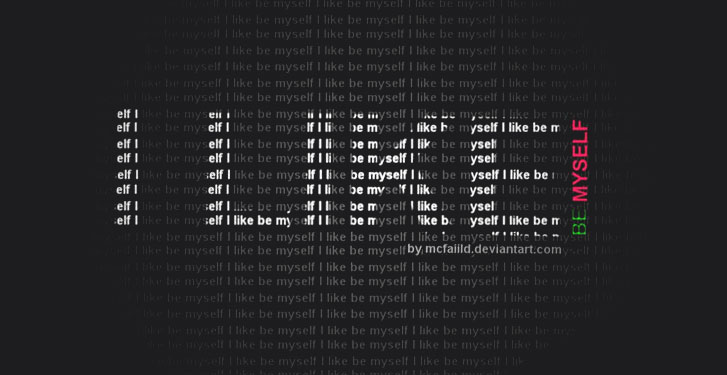
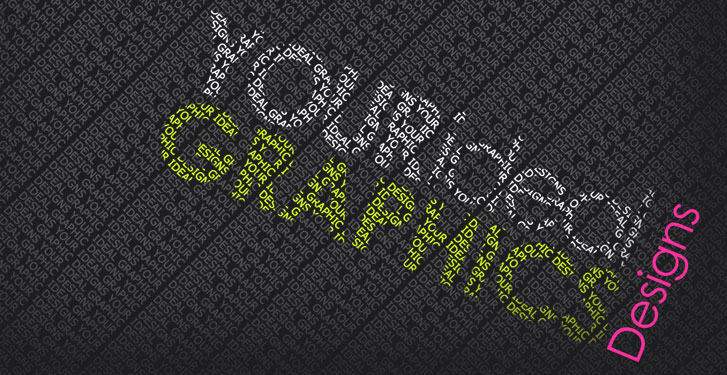
 Software Pembuat Graffity
Software Pembuat Graffity







